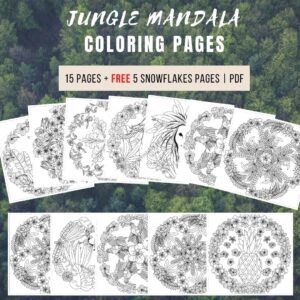This item is a downloadable DIGITAL PRODUCT (printable planner/easter kids worksheet/coloring page). No physical item will be shipped. No shipping fee required.
Once payment has been made, you will receive a link to download your file.
Product Details:
Perfect for Easter Hunt Party! Fun coloring and activity to keep your little guests (and the young at heart) entertained this Easter!
You can also give them out as Easter party favors. It’s for anyone who loves coloring and some fun games! Download, print and have fun.
File Format: PDF
Page Size: 8.5×11″ & A4
WHAT IS INCLUDED?
2 PDF Files (A4 & 8.5×11″)
10 pages each.
Each set consists of:
• 1 Cover Page
• 3 Maze Games
• 3 Easter Word Search
• 3 Easter Coloring Pages
To see more kids worksheet, go to https://bprintable.com/product-category/printables/kids-activities/
Strictly no refund or exchange after purchase.
Please note that colors can sometimes be different depending upon your devices, printers and color settings.
You may use this item for personal use only. This item is not for resale.
➤ PRINTING INSTRUCTIONS
Files are PDF. It is recommended to use Adobe Acrobat Reader to view and print the files correctly. You can download it here: https://get.adobe.com/reader/
– Download and print on the appropriate size paper (Eg. download A4 PDF to print on A4 paper). Select the paper you are using under the Page Setup section.
– Always Choose Actual Size or Scale to 100% in the Page Sizing & Handling Section.
– Choose Auto portrait/landscape under Page Orientation section.
– For duplex printers, if you choose portrait you should flip along the long edge and if you choose landscape you should flip along the short edge. Some printers have a problem with this section and it may require choosing a few settings that will work.
– The preview of the insert before printing should show it in the center of the page. If it is showing it in the any corner, you should check the settings you have chosen again.
– To choose which pages you want to print, choose either ‘All’ for all pages or ‘From’ to select the pages you need from the printer menu.